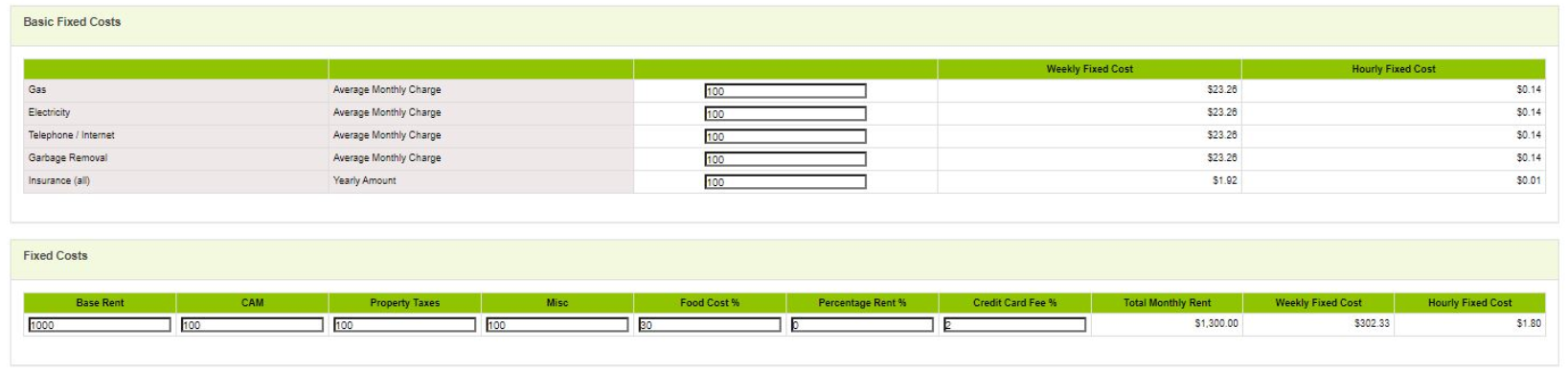Enter Basic Fixed Costs and Fixed Costs
The Breakeven Assessment Form includes sections for you to enter information about basic fixed costs and fixed costs at the restaurant.
The area for basic fixed costs lists the type of cost and a description of the value that you should enter. For example, for electricity you would enter the average monthly cost. When you enter values in the center column, LiveIQ calculates and displays the corresponding weekly and hourly fixed costs in the columns on the right side of the table. [Show image.][Hide image.]
Use the area for fixed costs to enter the other fixed costs and percentages that appear on the screen. When you enter the values, LiveIQ calculates and displays the total monthly rent as well as the weekly and hourly fixed costs for these categories in the columns on the right side of the table.
-
Enter the amount for the basic fixed costs in the center column of the table.
Once you enter the amount for a category, LiveIQ calculates and displays the weekly and hourly fixed costs for each category of the basic fixed costs.
-
Enter the amounts for your other fixed costs, including the percentage values.
LiveIQ calculates and displays the total monthly rent as well as the weekly and hourly fixed costs.
-
Continue with Enter Labor & Taxes, Yearly Repair Costs, and Yearly Miscellaneous Costs.